Simple and Effective Ways to Blur the Background of photos on your iPhone
Is your picture not looking the way that you wanted? Is the background of the picture not up to your standards? Well, in this case, all you need to do is to remove or blur the background. Creating blurred backgrounds is also very pleasing for the entire aesthetic of the image and focuses on the main image of the picture.
There are a few ways that users can use their iPhones to blur the background of an image and if you also want to learn how to blur background on iPhone then, this article is going to present you with the different methods that you can use for the same. Get ready to change your images the way you want to create gorgeous backgrounds.
Exploring different ways to blur the background on your iPhone
Even though the vision of of creating a picture with a blurred background may sound difficult, you will not feel the same once you start reading the instructions that we are giving here. Take a look at the different methods that we are giving here to learn How To Blur A Picture On Iphone Without App.
Methods 1: Use Portrait Mode to get blurred backgrounds
The portrait mode of an iPhone is the easiest method that can be used by people when they want to click a picture with a blurred background. That’s right! The method does not require you to do any editing to the image; rather, you can simply click the image with a blurred background by using the portrait mode.
The portrait mode focuses on the main subject of the image and uses depth-effect software which results in blurred backgrounds. Nearly all the new models of the iPhone are equipped with Portrait mode which you will find in the camera application.
Method 2: Perform Picture Editing to get a blurred background
If you have already clicked a picture and cannot use the portrait mode then also you have an option which allows you to blur the background. You can use an editing application if you want to know How To Blur The Background Of A Picture On Iphone.
The AfterFocus application is one of the best applications that iOS users can use on their devices when they want to edit an image and blur its background. To do the same, you need to install the application on your device and then, pick the image that you want to edit.
The application will provide you with clues if you are using it for the first time. You need to use the ‘Smart Selection’ tool to pick the subject of your image and after that, use the background option to blur it. It is quite easy to use the application and once done, you will be presented with an image that rivals the quality of a professional editor.
These are the two different methods that will allow you to blur the background of any image. You can also use the website Techzeel to learn other editing techniques that you can implement on your iPhone.